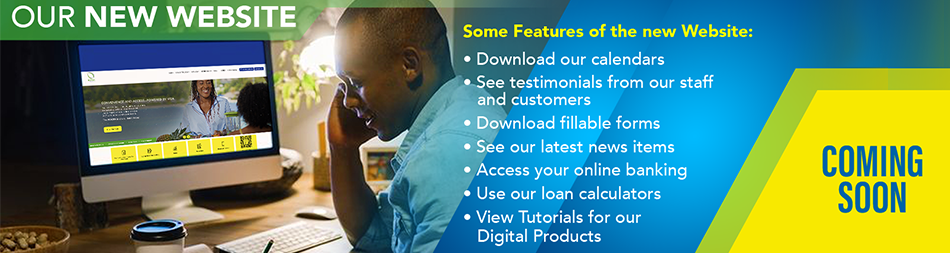How to Sign Up for BOSVG Mobile Banking
- Log in to your BOSVG Online Banking Account
- Click the Options tab.
- Then click Mobile Settings.
- Check the box Enable web access for your mobile device.
- Enter your Mobile Phone Number starting with the area code.
- Select your Wireless Provider from the drop-down list.
- Select the accounts you want to access from your mobile device.
- Click Submit.
- Read the Term and Conditions.
- Check the box next to ‘I accept these full terms and conditions.’
-
Click Confirm.
- An SMS Text Message with an Enrollment Confirmation and Mobile Banking Website will be sent to your Mobile Device following completion of the Mobile Settings.
- The selection made in Step 7 above can be edited at any time.
- End.
Online Banking
Products & Services
Useful Information
Sign up for Email Updates

|

|
|
ABOUT SSL CERTIFICATES |